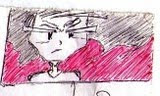Here are some interesting ideas for Facebook users:
Send videos:
Of course that you can already send videos but this tool it`s easier to use, and you can upload videos from your cellphone or your webcam, just use the url adress that it provides, it also works with Twitter.
Sometimes you have so many people, some of witch you don`t want to really talk to, here`s a Facebook application that you can use, just go to the site and create a list of friends, family etc..., and then "Edit" the list and chooose the "Friends" you want on that list, "Save" it and then it only shows the name and image of the people that`s online and the you have chosen.
Facebook new email:
If you want the new Facebook application of email, that it`s actually email and not just the messages, i advice you to request an invitation, i`m on the list =) It`s all the Facebook features and it`s an email, it`s a deadly competition to Gmail and Hotmail.
Antivirus for Facebook account:
During the last times the site as been hacked, so here`s a special antivirus for you, you log in your Facebook account, then go to the adress and click on the "Oki-dokey! Let`s see the App", allow that the "Bitdefender Safego" access your basic information, in the next image click on the "Double check" botton and wait for the result of the scan on your items.
 url of the image
url of the imageFacebook photos with high quality:
Now you can upload and download the photos on your album, or your friends album, with high quality, you just have to choose that option when you`re ready to upload a photo to your album, and when someone is going to download it, it can see that same option, to download that same image with the same quality that you have uploaded it, on the right side of the screen, on the bottom, as for the address you all now it: http://www.facebook.com/
And by the way, if you are one of those kind of people, like i was, that as a lot of applications connected with your Facebook account, don`t forget, that`s a risk for your privacy, so time to time go to your "Account", "Privacy", "Applications" and "Edit" the permission of some of those sites, or don`t tell me that you still use the same application of two years ago?
I hope this as helped you somehow, any question just ask, i`m no expert but i know some things...

In request of many people i have returned to this blog and in English...
I`m going to write about the various types of multimedia files, the "MP3", "WMA", "OGG", "AAC", "WAV", "FLAC", and also about the a way to switch them from their original gender to another format.
MP3
It´s the theme that`s usually used for MPEG-1 Audio Layer3, witch is a way to codify the audio. It may not have the best quality but it allows you tho keep a large number of files into one small device that doesn`t have much space in it.
This process is made by reducing the sounds that most people can`t ear, therefore the size of the file can be smaller than the original one, usually it`s 10% smaller.
The speed of bits more usual for an MP3 file it`s 128Kb/s.
WMA
The WMA (Windows Media Auto) was developt by Microsoft because of he rise of MP3 files, the new versions of the codec support audio multichannel, in contrary of the MP3. The WMA Voice it`s a special version of the low speed of bits from the codec used for the reproduction of voice only, and because of that the files are smaller in size, therefore easier to put in any portable device with a piece of space.
OGG
This format it`s usually used for the compression mode of Vorbis.com, these files are called OGG Vorbis or .ogg files.
This format also loses some quality in the sounds but in contrary of the MP3 files it`s an open source software, witch is kept by a foundation without any profit, Xiph.Org.
People that use this format are defenders of the open source software.
AAC
The Advanced Audio Coding (ACC) was developt to be the successor of the MP3 files, it also loses some quality but offers a better quality than the MP3 files with same speed of bits.
This format is used by the iTunes, iPhone and iPod, and Sony also uses it on the Playstation3.
WMA
WAV or WAVE it`s the short name for the audio in form of wave, it was created by Microsoft and IBM in the beginning of the 90´s and it`s the format used by the non compress audio fles of the windows program.
Aldo it`s possible to keep a compressed file in a WAV file it`s not a good option because the files use a lot of space, and because of this it`s not, usually, used to keep, store and distribute but as a way to create, edit and mix audio files.
FLAC
Free Losiess Audio Codec (FLAC) allows to compress a file without losing any quality, in theory it`s exactly the same as the original file.
It`s am open source software witch allows many equipments to support it, and if you like your audio files up to 50%-60% smaller in space and the same in quality, this is your choice.
Resume:
The Mp3 it`s the most used format with most users, the WMA allows various choices, the ACC it`s most efficient and used by the iTunes and the FLAC doesn`t have any loses in the quality of sound when compressing it.
How to convert an audio file:
You can use the Media Coder Audio Edition, www.mediacoderhq.com/.
It`s a smaller version of the Media Coder, that also allows to process video formats, it`s possible in the speeds of 36 and 64 bits.
Another option it`s the Super v2010.
Subscrever:
Comentários (Atom)