After a long time here are some powerpoint templates for presentatios that someone had asked me to put online, so after a couple of weeks here they are, or ate least the one´s that i´ve not lost while they were offline consuming space in my hard drive.
Any question or idea please send me a reply or email, thanks.
From microsoft!
Also:
"
5 Free PowerPoint Templates to Get You Started
To save you some time, I dug through the PowerPoint templates on the Microsoft site. I think that they could be the starting point for some nice elearning templates.- Chalkboard: you can’t go wrong with a chalkboard template especially when it has a bunch of layouts.
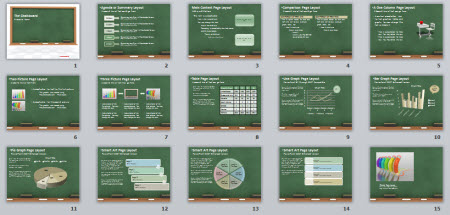
- Theme Gallery: simple, yet clean layout with a few different slides from which to choose. Good way to learn to use the PowerPoint shapes to create templates. This also works great when you want to apply your own color scheming.
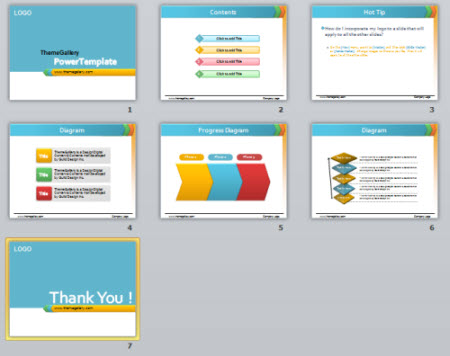
- Interactive Progress Meter: the template is designed to measure fund raising progress but could easily be adapted to some sort of course progress meter or as a simple game-like measure.

- Retro TV: the retro television is a great asset. Put your own pictures or videos behind the image of the television set.

- Bull’s Eye: nothing real fancy about this template, but I like the bright colors. Plus, there are so many applications for bull’s eye targets in elearning it doesn’t hurt to have at least one stand by template, even if it is real simple.
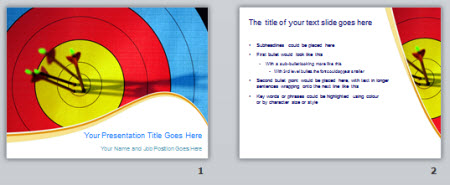
- 10 Question Pop Quiz: comes with a classroom background slide and the pop quiz structure’s a good way to learn to use the selection pane and click and reveal triggers in PowerPoint. Probably works better for PowerPoint than rapid elearning, though.
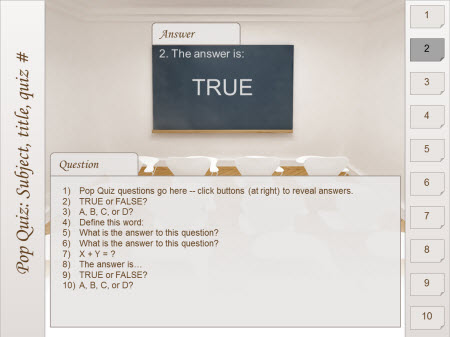
Also, don’t forget to take advantage of the free PowerPoint and Storyline templates in the Elearning Heroes community." (Copied from this blog at 13 june, 2012)
Ps, here are some extra tips from Seths Blog (How to make graphs that work).
Idealizada por
Sossirb
à(s)
16:45
Etiquetas:
application,
Elearning blog,
HTML,
Internet,
Microsoft,
photo,
photos,
powerpoint,
presentatios,
Seths,
tips,
windows


Subscrever:
Mensagens (Atom)



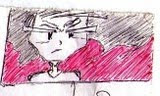
 Microsoft templates
Microsoft templates